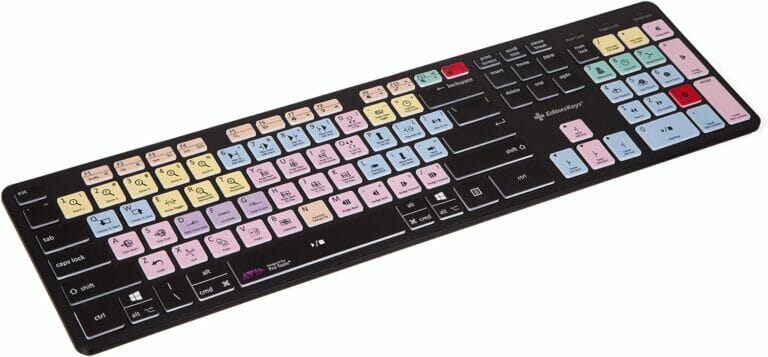When it comes to music production, having the right tools can make all the difference. Pro Tools is one of the most popular digital audio workstations (DAWs) in the industry, known for its powerful features and capabilities. To maximize your efficiency and creativity in Pro Tools, selecting the right keyboard is essential. In this guide, we’ll explore the factors to consider when choosing the best keyboard for Pro Tools and provide a list of top options for professionals and enthusiasts alike.
Key Considerations for choosing best keyboard for pro tools:
Before diving into our list of recommended keyboards, let’s first understand the key factors to consider when making your selection:
- Compatibility: Ensure the keyboard you choose is compatible with your computer system (Windows or macOS) and Pro Tools version. Most modern keyboards are compatible with both platforms, but it’s always best to double-check.
- Key Type: Keyboards come with different types of keys, such as mechanical and membrane. Mechanical keys are favored for their tactile feedback and durability, making them a great choice for extended use in music production.
- Key Switches: If you opt for a mechanical keyboard, pay attention to the key switches. Different switches offer varying levels of resistance and noise. Cherry MX switches are popular for their reliability, but there are many other options available.
- Key Rollover: Look for a keyboard with N-key rollover or anti-ghosting technology. This ensures that every key press is registered accurately, crucial for complex Pro Tools shortcuts.
- Backlighting: While not a necessity, backlit keyboards can be helpful when working in dimly lit studios. Look for customizable RGB lighting for a personalized touch.
- Extra Keys: Consider keyboards with programmable macro keys or customizable function keys. These can streamline your workflow by allowing you to assign Pro Tools shortcuts to specific keys.
- Build Quality: A sturdy build is essential for longevity. Look for keyboards with a solid construction and a comfortable wrist rest for those long recording and editing sessions.
- Wireless vs. Wired: Some prefer the freedom of wireless keyboards, while others opt for the reliability of wired connections. Choose what suits your needs and studio setup.
- Budget: Determine your budget before shopping for a keyboard. While premium options can offer superior features, there are also excellent budget-friendly keyboards available.
Top Keyboards for Pro Tools:
Here is the list of top Keyboards for Pro Tools
1. Logitech G Pro X Mechanical Gaming Keyboard:
This compact mechanical keyboard features hot-swappable switches, allowing you to customize the feel of your keys. Its compact design and customizable RGB lighting make it a great option for Pro Tools users.
- Pro-Grade: The gaming keyboard features 1 ms report rate engineered for speed and responsiveness; built with and for esports athletes and gamers for competition-level performance, speed and precision.
- Customizable: Personalize your keyboard with LIGHTSYNC to highlight backlit keys and program static lighting patterns to onboard memory for tournament systems.
- Programmable macros: Execute a set of complex or timed actions or commands with the press of a button; programming and using F-keys (F1-F12) requires Logitech G HUB software.
2. Corsair K95 RGB Platinum XT:
With Cherry MX mechanical key switches, dedicated macro keys, and customizable RGB lighting, the K95 XT is a top-tier keyboard. Its aluminum frame adds durability and a premium feel.
- Tuned for low noise operation even at full load; MTBF hours
- Gain an in-game advantage with six dedicated macro keys fully programmable for complex macros
- Cherry MX Speed RGB Silver mechanical key switches provide ultra-fast 1.2-millimeter actuation and proven reliability with 100 million keystrokes
- A detachable soft textured cushioned leatherette palm rest offers the plush comfort to breeze through marathon gaming sessions
3. Razer BlackWidow Elite:
This mechanical keyboard offers Razer’s Green switches, known for their tactile feedback. It also includes dedicated media controls and customizable RGB lighting for a personalized touch.
- Signature Mechanical Switch for Gaming: Razer Green switch technology provides a satisfying clicky sound with 50 G of actuation force
- Ultimate Personalization & Gaming Immersion with Razer Chroma: Fully syncs with popular games, Razer hardware, Philips Hue, and gear from 30+ partners, supports 16.8 million colors on individually backlit keys
- Fully Programmable Macros: Razer Hypershift allows for all keys and keypress combinations to be remapped to execute complex commands
- Ergonomic, Magnetic Wrist Rest: Made of plush leatherette to maximize comfort over extended gaming sessions
4. Akai Professional LPK25 Wireless MIDI Keyboard:
For those who need a compact MIDI controller in addition to a keyboard, the LPK25 is a great choice. It’s wireless, portable, and compatible with Pro Tools for on-the-go music production.
- Mini Keys, Major Performance – 25-key MIDI controller keyboard with responsive key
- Feature Packed – Use the built-in arpeggiator and clock for creative control of any of your sound sources like software instruments, synthesizers, or USB-enabled modular gear, all by one USB cable
- Customized Production – With 8 programmable preset slots you can instantly recall your mappings for DAWs, virtual instruments, and more. Create, edit, and manage all your presets from the computer
- Versatile Performance – The USB Studio MIDI controller is perfect for your songwriting, beat-making, and DJ remixes whenever you’re inspired. The sleek design fits alongside your studio equipment
- Effortless Setup – With USB power and plug-and-play compatiblity for Mac or PC, LPK25 has a simple setup process. Spend less time configuring and more time writing music wherever you create music
5. Avid Pro Tools Custom Keyboard:
Designed specifically for Pro Tools users, this keyboard features shortcuts and commands printed directly on the keys. It’s an excellent tool to improve your workflow and productivity.
- WIRELESS Keyboard Designed for Pro Tools
- EDIT Faster in Pro Tools and accelerate your studio work
- USED by thousands of studios and producers around the world (over 45,000)
- 1 Year Warranty Included
Conclusion:
Selecting the best keyboard for Pro Tools is a crucial decision for any music producer or audio engineer. The right keyboard can enhance your efficiency, creativity, and overall experience with the software. Consider your specific needs, budget, and preferences when making your choice and you’ll be well on your way to crafting professional-quality music with Pro Tools.