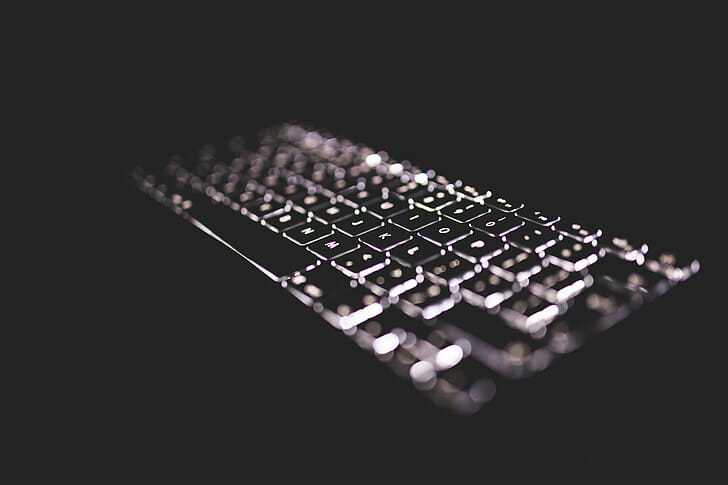Are you tired of your loud keyboard disturbing your work environment or annoying those around you? Fortunately, there are several ways to make your keyboard quieter without sacrificing performance. In this article, we’ll explore six tips for reducing keyboard noise, from choosing a quiet keyboard to typing more softly.
Tips On: How to make your keyboard quieter
1. Choose a Quiet Keyboard
One of the most effective ways to reduce keyboard noise is to choose a keyboard that’s designed to be quiet. There are several types of quiet keyboards available on the market, including those with scissor switches, rubber dome switches, or low-noise mechanical switches. Cherry MX Silent Red or Black switches, for example, are known for their quiet operation. Do some research to find a keyboard that meets your needs and fits your budget. You can check different types of keyboard switches “Here” or we enlisted some of the best-selling mechanical keyboards with silent switches “Here”.
2. Use a Keyboard Cover
Another way to reduce keyboard noise is to use a keyboard cover. These covers are typically made of silicone or rubber and fit snugly over your keyboard, creating a barrier between your fingers and the keys. Not only do they reduce noise, but they can also protect your keyboard from dust, spills, and wear and tear. Choose a cover that fits your keyboard’s size and layout, and make sure it’s easy to clean.
3. Add O-Rings to Your Keys
O-rings are small rubber rings that can be added to the stem of each key to dampen the sound of each keystroke. They’re inexpensive and easy to install and can make a noticeable difference in the overall noise level of your keyboard. There are several o-ring sizes available, so make sure to choose ones that are compatible with your keyboard. Some popular types of o-rings include:
- Soft Landing Pads: These o-rings are made of soft, gel-like material and provide a cushioned landing for your keys, reducing noise and making your keyboard feel more comfortable to type on.
- Dampeners: These o-rings are made of a harder, rubber-like material and provide more tactile feedback while still reducing noise. They’re a popular choice for gamers and typists who prefer a more responsive keyboard.
- Thick O-Rings: These o-rings are thicker than standard o-rings and provide more sound dampening. They’re a good choice for those who want to reduce keyboard noise as much as possible.
4. Switch to a Membrane Keyboard
Membrane keyboards are another option for those looking to reduce keyboard noise. These keyboards use a rubber dome instead of individual mechanical switches, which makes them quieter. While they may not offer the same tactile feedback as mechanical keyboards, they’re often more affordable and produce less noise. If you’re in the market for a new keyboard, consider trying out a membrane keyboard to see if it meets your needs.
5. Use a Soundproofing Mat
If you’re serious about reducing keyboard noise, consider investing in a soundproofing mat. These mats are made of materials designed to absorb sounds, such as foam or cork, and can be placed under your keyboard to help dampen the sound of your keystrokes. While they may be more expensive than other options, they can be an effective way to reduce keyboard noise in a shared workspace.
6. Type More Softly
Finally, one of the simplest ways to reduce keyboard noise is to type more softly. Try to hit the keys with less force, and take breaks to stretch your fingers and hands to avoid fatigue. Not only will this reduce noise, but it can also help prevent repetitive strain injuries. If you’re used to typing with a heavy hand, it may take some time to adjust your typing style, but with practice, you can become more mindful of your keystrokes and reduce noise levels. For more tips on typing speed and accuracy, you can check our detailed guide “Here“.
Pros and Cons of Each Method
Each of the methods we’ve discussed has its own pros and cons. Let’s take a closer look:
Choosing a Quiet Keyboard:
Pros:
- Designed to be quiet from the ground up
- Often have extra features, such as backlit keys
- No additional modifications needed
Cons:
- Can be more expensive than other options
- May not be as customizable as a mechanical keyboard
Using a Keyboard Cover:
Pros:
- Easy to install and remove
- Protects keyboard from spills and dust
- Can be used with any keyboard
Cons:
- May affect the tactile feedback of keys
- Can be difficult to clean
Adding O-Rings to Your Keys:
Pros:
- Inexpensive and easy to install
- Can be customized for different levels of sound dampening
- Can be used with any keyboard
Cons:
- May affect the tactile feedback of keys
- Can take some time to find the right size and type for your keyboard
Switching to a Membrane Keyboard:
Pros:
- Quieter than most mechanical keyboards
- Often more affordable than mechanical keyboards
- No additional modifications needed
Cons:
- May not offer the same tactile feedback as mechanical keyboards
- May not be as customizable as a mechanical keyboard
Using a Soundproofing Mat:
Pros:
- Can be very effective at reducing noise levels
- Can be used with any keyboard
- Can also be used to reduce noise from other sources, such as a computer fan
Cons:
- Can be expensive
- Can be bulky and take up additional desk space
Typing More Softly:
Pros:
- No additional equipment needed
- Can also help prevent repetitive strain injuries
Cons:
- May require some adjustment to typing style
- May not be as effective at reducing noise as other methods
How to make your keyboard quieter: Final Thoughts
Reducing keyboard noise is possible, and there are several methods you can use to achieve it. Whether you choose to invest in a quiet keyboard or simply type more softly, there are options to suit any budget and preference. By following the tips in this article, you can create a quieter work environment and improve your typing experience.
You can also check “How to choose the right keyboard for your needs“.