I. Introduction
Thinking and keep thinking is a curse but now you are here I assume you broke the curse and are ready to act. Productivity and efficiency in this fast-paced digital world demand constant improvement and typing is one of the most crucial skills you always need to improve. Whether you’re a student, a professional, or just someone who spends a lot of time on a computer, improving your typing speed can help you save time and accomplish more tasks in less time. If you wonder how to type faster on a keyboard? keep reading!
II. Proper Typing Technique
Proper typing technique is essential to type faster and reduce the risk of repetitive strain injuries. Here are some key elements of proper typing technique:
Hand Placement:
Correct hand placement is crucial to type faster. Keep your left hand resting on keys A, S, D, and F and your right hand on the J, K, L, and ; keys. This will keep the hand movements minimal.

Straight Wrists:
Neutral wrists position means straight wrists with no up or down bent. Straight wrists will help you prevent wrist strain.
Posture and Body Alignment:
Posture correction is as important while typing as it is in daily life. In fact, wrong posture while typing will affect your regular posture. So, feet should be flat on the floor, and the keyboard should be adjusted to keep forearms parallel to the floor.
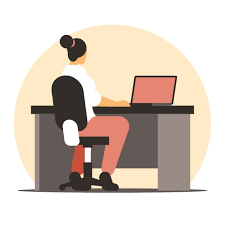
III. Typing Exercises
Typing practice is among the few lucky things you can do without getting bored. The following exercises will help you improve your typing speed:
Finger placement exercises:
Such exercises will let you move your fingers without even looking at your keyboard.
Typing speed drills:
Use online typing tests and games to practice your typing speed and accuracy. Some popular typing speed drills include 10fastfingers and TypeRacer.
Typing tutorials:
There are many free online typing tutorials that can help you learn proper typing techniques and improve your typing speed.
IV. Keyboard Shortcuts
Another thing you can do to save a lot of time and complete your day-to-day tasks faster is learning and using keyboard shortcuts. The following are among the most common keyboard shortcuts:
Ctrl + C (Copy)
Ctrl + V (Paste)
Ctrl + X (Cut)
Ctrl + Z (Undo)
Ctrl + F (Find)
V. Typing Tools
Several typing tools and software are available in the market to improve your typing speed and accuracy. Google how to type faster on a keyboard and you might see some of them in ads. The following are among the most popular typing tools you can use to practice typing:
TypingMaster:
This software offers a variety of typing exercises and games to help you improve your typing speed and accuracy.
Keybr:
This website offers free typing lessons and exercises that are designed to improve your typing speed and accuracy.
Typing.com:
This website is my personal favorite and offers typing lessons and tests for all skill levels, as well as a typing certification program.
I learned a lot from typing.com and typeracer.
VI. How to type faster on a keyboard: Typing Tips
Following are some additional tips to keep your typing skills on track:
Regular Practice:
To keep improving your typing skills keep practicing. So, typing exercises and drills will help you.
Minimize errors:
Take your time while typing to minimize errors. Correct your mistakes as soon as you notice them, and don’t rush while typing.
Take breaks:
Typing for long periods can cause strain and fatigue. So, prioritize your health, and take breaks to rest your eyes and fingers.
VII. Conclusion
Improving your typing speed and accuracy is a valuable skill that can benefit you in many ways. By using proper typing techniques, practicing typing exercises, using keyboard shortcuts, and utilizing typing tools, you can significantly improve your typing speed and accuracy. Remember to take breaks and follow proper typing posture to avoid repetitive strain injuries. With consistent practice and dedication, you can become a faster and more efficient typist. Don’t forget to check the basics of keyboard keys and the suggestions for the best typewriter keyboards.

